Having Trouble?
Having trouble accessing the calculators?
If you have attempted to sign into the calculators multiple times but you keep receiving a notification saying “Your access to this site has been temporarily limited by the site owner”, please stop attempting to refresh or re-log into the calculators and follow the steps detailed below:
Conduct an “Empty Cache and Hard Reload” on your browser.
Chrome, Firefox, Edge, and related browsers:
A quick hard reload can be done by using the following shortcut keys:
Windows/Linux:
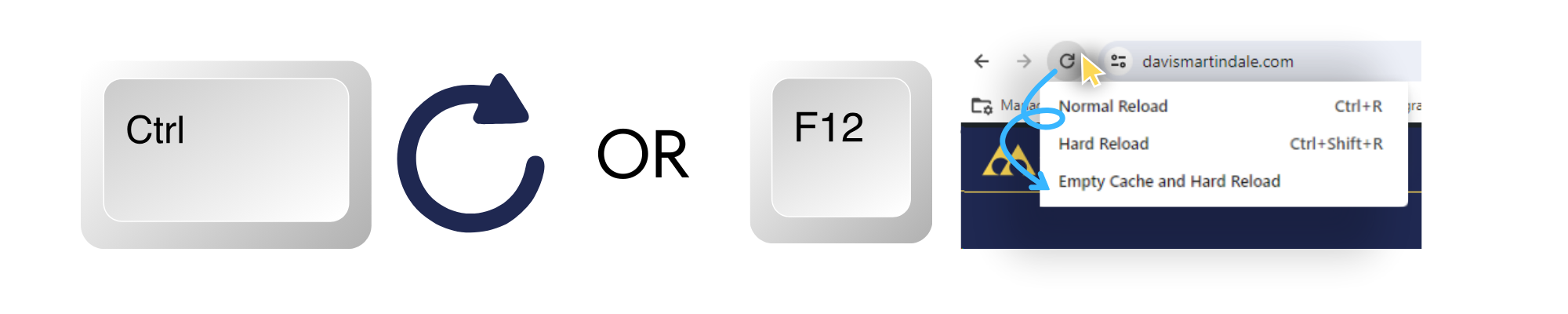
- Hold down Ctrl and click the Reload button.
- Or just open the Chrome Dev Tools by pressing F12. Once the Chrome dev tools are open, right-click on the reload button, and a menu will drop down. Click on “Empty Cache and Hard Reload“
Tip: instead of click “F12”, you can right click on the webpage and click “inspect” and then proceed to right-click on the reload button, and a menu will drop down. Click on “Empty Cache and Hard Reload“
Mac:
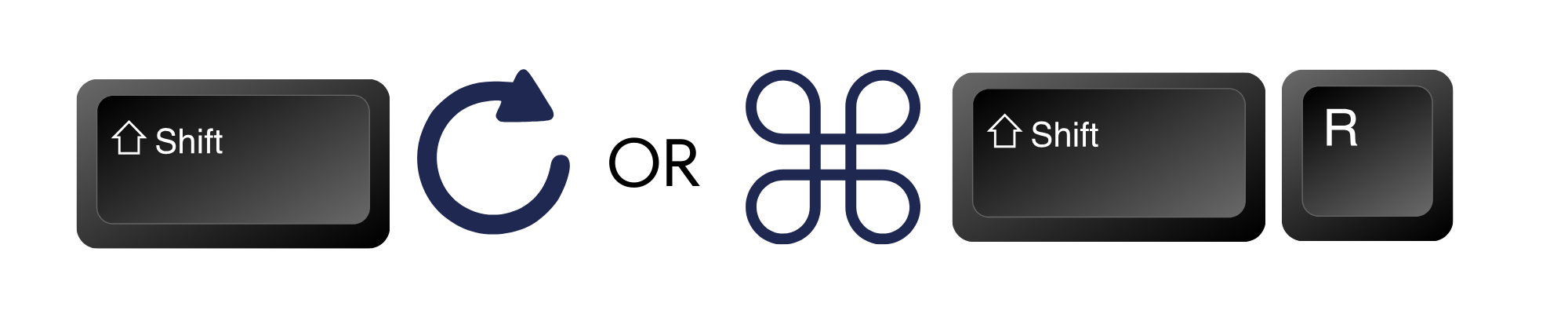
- Hold ⇧ Shift and click the Reload button.
- Or, hold down the ⌘ Command and ⇧ Shift key and then press R.
Open a new Chrome browser.
Once your new browser is open, try logging in with the correct username and password.
Be patient.
If there is an influx of activity at one time, the calculators will respond slowly. Give it a little time to catch up.
Open an “Incognito Window”.
Try using an Incognito Window to open the calculator log in page and enter your correct username and password.
If you are still having issues, contact us.
Please reach out by emailing us here.
